Reviewing the Logitech Ergo K860
posted on
Just over 8 years ago I wrote a post reviewing a new keyboard I had purchased, the Microsoft Sculpt. I've been a user of split ergonomic keyboards for almost my entire adult life, finding them far more comfortable on my hands and wrists, especially after getting RSI in my late teens.
In my previous review I wrote about how much I liked the Sculpt and how I enjoyed its compact shape and various design features. I also opined that it would "hopefully be my go-to input device for the next decade". Well we're not quite at a decade, but a new challenger has approached in the form of the Logitech Ergo K860. I've been using it for the past few months and wanted to give my thoughts on how it compares to the Sculpt. But first, let's take another look at the Sculpt, with 8 years of hindsight.
MS Sculpt Retrospective
It's not an understatement to say that I have loved my MS Sculpt the past 8 years. I'm not the only one either. It's one of the best split keyboards out there, certainly before you start getting to the more exotic ergonomic keyboards. However, while Sculpt users will extoll its virtues, they will all give you the same list of rather critical flaws.
- The function keys are awful. While the rest of the keys are scissor switch chiclet keys, the function keys are membrane keys with a very squishy feel. This also means they have a lot of horizontal movement leading to them frequently getting stuck in the case.
- There's no Mac software. At least not 1st-party software. I did mention this in my original review, but it's worth reiterating that you need to use something like Karabiner Elements to customise keys, and even then you lose other functionality like a battery life or caps lock indicator
- The wireless dongle is awful. And I don't mean awful by wireless dongle standards, I mean awful as in "I don't think I've even seen Bluetooth this bad". I ended up buying a USB-A to A extension, plugging one end into my computer and blutacking the other end underneath the keyboard with the dongle. Apparently I'm not the only one who's resorted to this either.
- They only last 1-3 years. In the 8 years I've used the MS Sculpt I've been through three. It's well known that after a few years you start getting certain keys that stop registering, or give multiple events. And the only way to fix it is to buy a new keyboard.
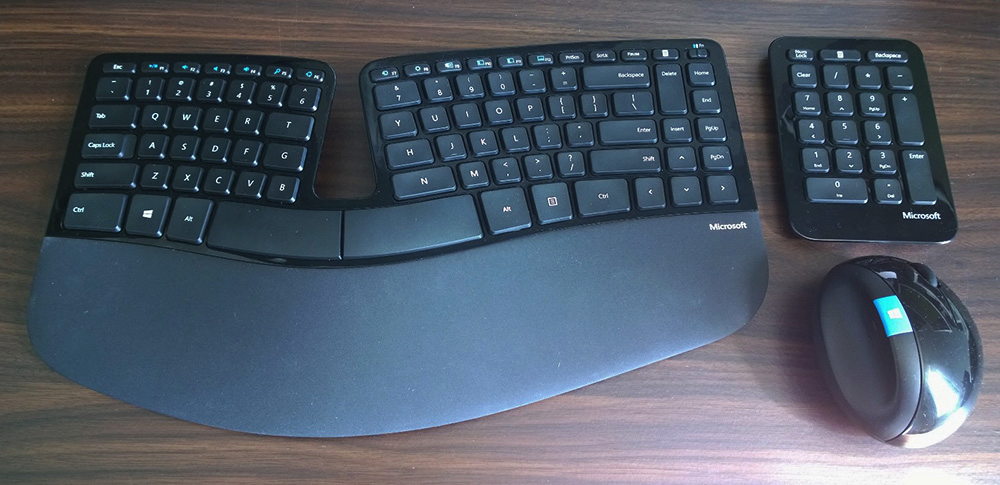
Given all these rather significant flaws, you may think it's a wonder anyone buys it. The problem is that it really is that good of a keyboard. The only risk to it is if someone else comes along with a keyboard that's just as good, if not better, without all these flaws. Anyway… let's get onto reviewing the K860.
Design
The Logitech Ergo K860 comes in a rather pleasant dark grey plastic, not too far off the various shades of Space Grey that Apple uses. The build quality is pretty solid, better than the Sculpt.
The keys are scissor switch chiclet keys, similar to the Sculpt, though the keys themselves are somewhat thicker. Importantly, the media keys also seem to be scissor switches and are a massive improvement over those in the Sculpt. One nice touch is that various keys that are different between Windows and Mac have both sets of symbols printed on them.
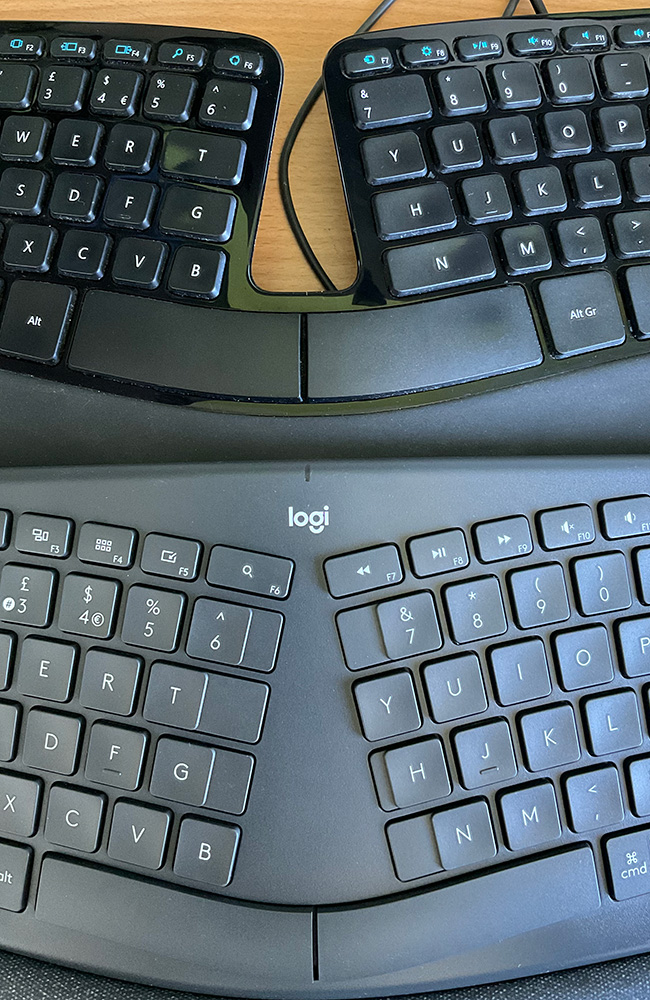
The Ergo K860 is significantly larger than the Sculpt as it features a full num pad and standard placement of insert/delete/etc and arrow keys. I was a bit worried that it would force me to move my mouse further away from me, but it turns out the additional keys don't increase the size as much as I expected. The layout of the split (with a narrower gap and steeper angle) and the smaller size of some of the keys means that the additional width fits in the space I had between my Sculpt and my mouse.
Talking of angles, the K860 features 3 options for slope: 0º, -4º, and -7º. Note that those are negative numbers. Most normal keyboards slope towards you, with feet at the back. Ergonomic keyboards tend to either be flat or to slope away from you. The Sculpt achieved this with an optional stand at the front that attached magnetically. The K860 features two sets of feet that fold out. Personally I've found -4º to be the optimal for me, but it's nice to have the extra options to fit what is best for your body.
One slight "flaw" with the legs is that, despite their chunky appearance, they can break. This is especially true if, like me, you have the very bad habit of resting you head on your hand with your elbow on the keyboard's wrist-rest while deep in thought. On the Sculpt the stand spread the load out more and if I did exceed its weight capacity it would just detach. With the K860 I had one of the feet break. Thankfully, I was able to phone up Logitech and they sent me some replacements for free within a week, so kudos to Logitech's technical support.
Finally we have the wrist rest. I was very surprised by it when I first felt it. Looking at pictures you expect it to have a weaved fabric feel, or a slightly abrasive feel similar to the Sculpt. Instead it is rather smooth to the touch. According to Logitech's website it has a 2mm layer of high density foam on top of a 4mm layer of memory foam. I can't say it feels like it has 6mm of give, but it certainly has enough to feel comfortable while typing.
Usage
Setting up the K860 was pretty simple. Pull the battery tab, plug in the Unifying Receiver, download Logitech Options, and start typing. I'll cover Options a bit more later on as it's an… interesting situation.
Unlike the Sculpt, everything here works with the Mac. The function keys work as expected, the Caps Lock indicator functions, the battery indicator lights up when you press the battery key. Even the calculator button works!
Typing feels pretty good on the K860. It's less clicky than the Sculpt, both in feel and sound, but that's not necessarily a bad thing. The keys also feel a lot more solid, with little sideways flex. As previously mentioned, the function keys are scissor switches which feel infinitely better than those on the Sculpt. While this probably won't win over those who love mechanical keyboards, for those who like quiet keyboards with minimal travel this is certainly up there with the best.
It has taken a little while to get up to speed on the K860 after using the Sculpt for so long. While they have similar shapes, as previously mentioned the K860 has its split more angled while also being closer together. This meant that my muscle memory was shifting my right hand one key over when trying to find the home row. It's mostly fixed now, though I do still have trouble reaching the arrow keys. I suspect this will improve with time as I had the inverse problem when I started using the Sculpt.
In terms of connections, the Unifying Receiver is lightyears ahead of Microsoft's receiver. Logitech has a lot more experience here and it shows. Another plus is being able to link multiple devices to one receiver. As I also have a Logitech mouse (the MX Master 3), I can have both peripherals using just one USB-A port. This also means that if you lose the receiver, or it stops working, you can simply buy a new one and connect to that. If your MS Sculpt receiver ever broke, you're stuck buying a whole new keyboard.
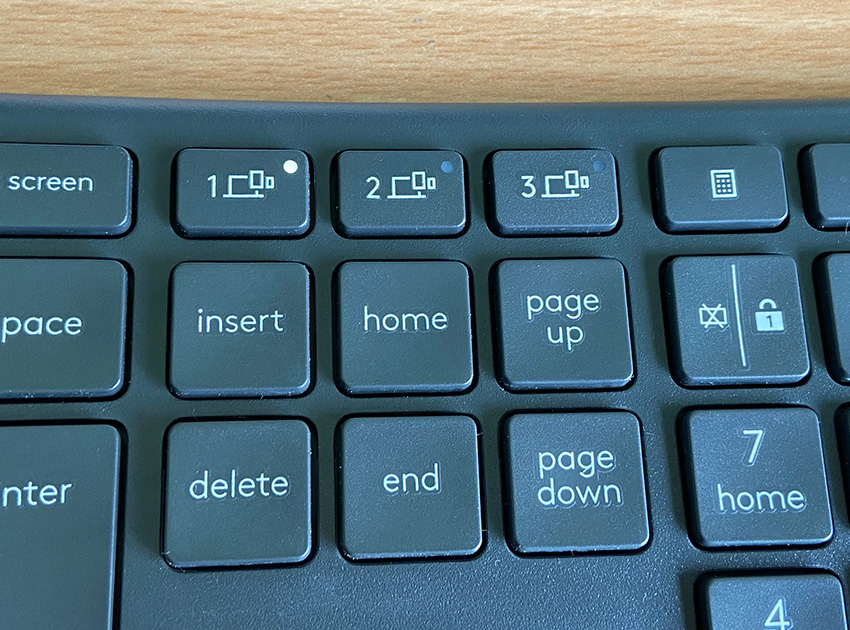
You aren't just limited to one Unifying Receiver though. Above the Insert/Home/PageUp buttons are 3 buttons labelled "1", "2", and "3", each with an indicator light. These let you switch between 3 devices linked to the K860. These devices can be connected using either a Unifying Receiver or Bluetooth, and can be Macs, PCs, Chromebooks, or iPads. I currently have mine hooked up to my Mac Studio, iMac, and iPad, allowing me to use one keyboard (and mouse, thanks to a similar feature on the MX Master) for all 3 devices in my office.
Software
So the hardware is pretty fantastic, but what about the software? A major plus over the Sculpt is that software exists… sorta. The best way to explain this is to share my first 2 days of usage.
When the K860 first arrived I added it to Logitech Options, which was already installed for my MX Master. It all worked fine and I could customise all the hotkeys. While there are symbols printed on the function keys, I have a layout I've used for decades so prefer to customise it to that. That all worked fine.
Unfortunately it would periodically lose my customisations. I saw there was an update so got the latest version installed. Sadly, the updated Options then proceeded to crash on launch. I eventually had to uninstall it and re-install an older version I happened to still have the installer for. That managed to get everything connected again, but made losing the customisations issue worse.
After a while I got in touch with Logitech's support. I will say that the support tech I chatted with was very helpful in figuring out what was wrong. Unfortunately what was wrong is Logitech has messed up their software.
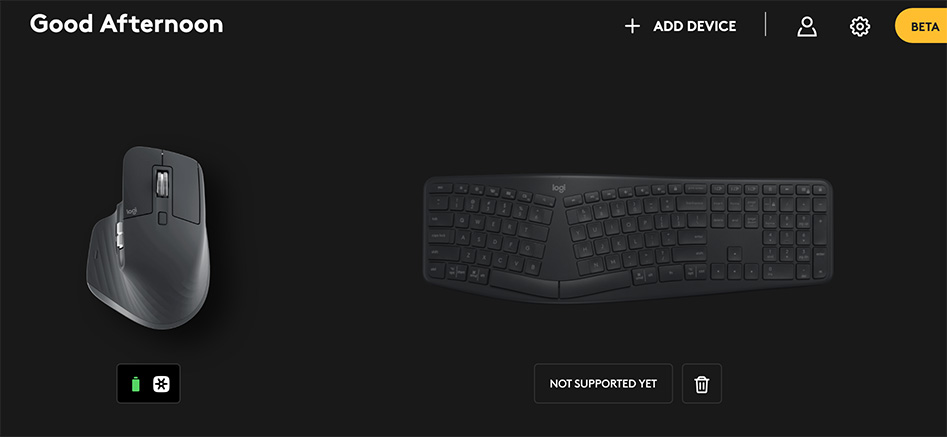
Logitech are replacing Options with a new app called Options+. Unfortunately Options+ doesn't support all of their hardware, and one piece of hardware it doesn't support is the K860. That doesn't seem too bad, just keep using the old Options, right? Except the current version of Options is not officially supported on macOS 12! So Logitech has no official software support for this brand new Logitech keyboard I just bought through the Logitech website!
Hopefully the K860 will be added to Options+ soon, but in the mean time I've had to fall back to the same setup as for the Sculpt, configuring everything in Karabiner Elements. This is working pretty well but I do lose some functionality.
Conclusion
The K860 is a tale of two halves. The hardware is incredibly good, fixing almost all the major flaws of the MS Sculpt. It remains to be seen how long a K860 will last, but hopefully longer than the Sculpt usually does. The feeling in use is great and the connectivity is fantastic. Purely from a hardware perspective it is my new favourite keyboard.
Unfortunately it is let down by the software situation. I have purchased in the worst window here, where Options no longer works and Options+ doesn't yet support the K860. It's not great, but ironically is still better than the Sculpt, which is its saving grace. There is also the fact that it will be supported in future, which works as mitigation.
Overall though, I won't be going back to the Sculpt (though I have moved it to my gaming PC). The K860 fixes so many issues, and those it does have are still better than the Sculpt. If you're a Sculpt user, or have been looking to switch to a split keyboard, then I highly recommend checking it out. I'd maybe just wait a bit for the software to catch up.